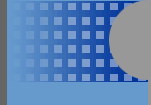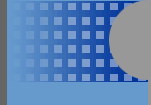KeepAlive Pro Monitors and Restarts Failed 32 bit and 64 bit Applications on all Microsoft Operating Systems
$29.99 for 10 installations, includes lifetime updates. No monthly fees.
Version 25.1.1 Just Released! Now Windows 11 Compatible!
Lifetime of Updates and Version Upgrades Included!
No annual or monthly subscriptions!
3 Installations included
with each purchase
Keep applications running and restart 32 bit and 64 bit executables.
Restart 32 bit and 64 bit executables. KeepAlive Pro is a utility that has
been around for over 3 years. We at PB Software have rewritten the utility to monitor 32 and 64 bit applications. KeepAlive
Pro is one of the only monitoring and restarting type applications with email notification. Network monitoring centers and
system administrators require email notifications for 100% visibility. This application is targeted to be used on computers
that are running applications that need to be running 24x7. KeepAlive Pro has been recognized in the industry and PB Software
intends to continue that recognition for many years to come. Included in the price are free upgrades! No reocurring fees
either!